Running a PoS Staking Pool
In this section we present a guide for how to deploy, configure and manage a POS Pool that will allow CONFLUX holders to join to the PoS protocol just interacting with the front-end application of the PoS Pool and without dealing with the technical complexities.
Prerequisites:
The POS Pool operator needs to have the infrastructure to run the following:
- A full/archive node
- A Web Server Farm, or a single web server to run the POS Pool application
Reference Architecture
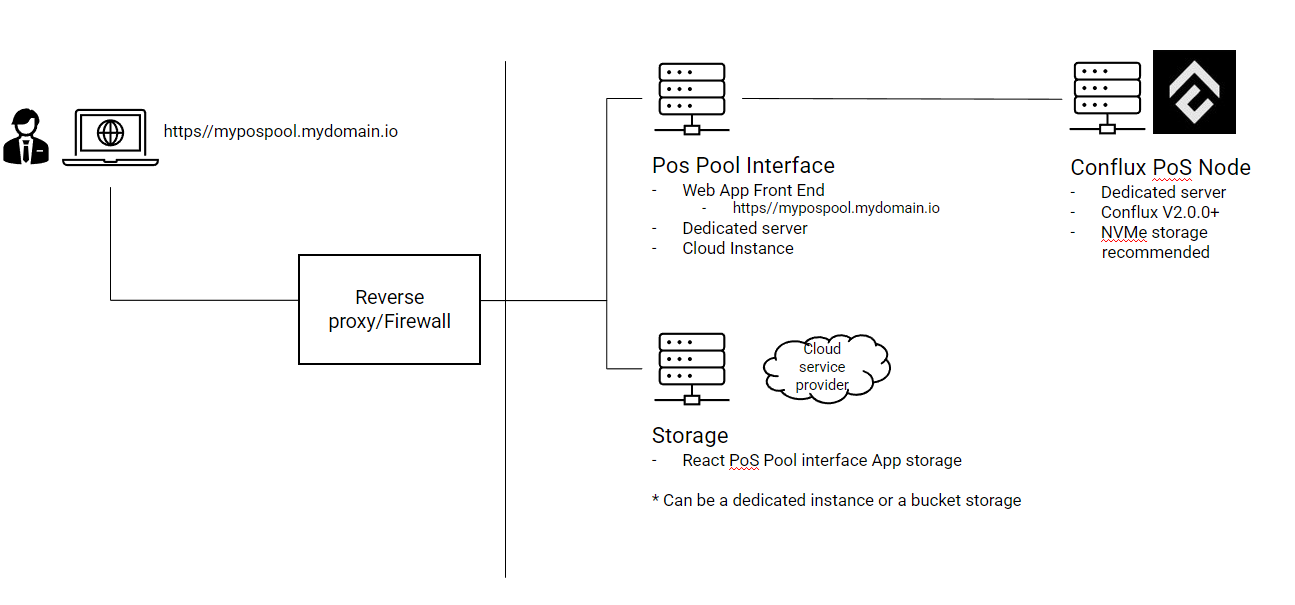
Please note this configuration guide is to do the technical setup of the PoS Pool staking environment.
Conflux PoS Pool configuration has two major components: Interface application and full node. It needs technical knowledge for configuration of instances, ports, contracts deployment and storage configuration.
The configuration of a reverse proxy and a firewall is recommended but is out of the scope of this guide.
For the Conflux’s full node configuration, you need to have in place the following:
- A Server with Ubuntu (recommended) or Windows
- Hard disk with 500GB of available space, ideally a SSD with NVMe drivers
- Nodejs and Yarn frameworks installed in the server
- Configure the server following the full node configuration guide
It’s important to have the latest release of Conflux, you can download the node client from: https://github.com/Conflux-Chain/conflux-rust/releases
PoSPool contract
This is the contract code of PoS pool, which are developed by Solidity. Featured with:
- Pool share ratio configuable
- Upgradeable
- Provide
PoolManagerto manage serveral PoS pool
Note: To operation a PoS pool, a stable Conflux PoS node is required. Especially do not let your PoS node forceRetired If your Pool PoS Node is force retired you need manually do some operation to correct the Pool's vote state.
Main contracts
All contracts are in the contracts folder:
PoSPool.sol: This is the pool logic methodsPoSPoolProxy1967.sol: This is the pool proxy contract, used to make the pool logic upgradable.PoolManager.sol: A simple manager contract just store pool's address.
Deploy process
- Deploy
PoolManager.solthen get pool manager's addressPMA. - Deploy
PoSPool.solthen get pool's addressP. - Deploy
PoSPoolProxy1967.sol, usePas constructor's parameter, then get poolProxy's addressPA. - Invoke
PA'ssetPoolNameto set pool's name - Invoke
PA's register method (withPoSPool's ABI) to regist it in PoS, the votePower is1 vote, which mean1000 CFX - Invoke
PMA'saddPoolmethod to addPAto PoolManager.
If want to add more pool to PoolManager then walk through step 2-6.
PoSPool.sol have several method to config Pool's contract:
setPoolUserShareRatioto set poolUserShareRatio, which's default value is 90%setLockPeriodto set pool stake&unstake lock period, which's default value is7 day block number(2 * 3600 * 24 * 7)
Bootstrap
Clone the code, and install the dependencies with npm
$ git clone https://github.com/conflux-fans/pos-pool.git
$ cd contract
$ npm install
Then compile the contracts
$ npx hardhat compile
CLI
There is a CLI in bin, which can used to deploy contract and setup them.
First you need create a .env from it's template .env.example and set the CFX_RPC_URL, CFX_NETWORK_ID, PRIVATE_KEY and make sure the PRIVATE_KEY's address have enough CFX.
To gain a performance boost install @conflux-dev/conflux-address-rust
Usage: pool [options] [command]
Options:
-V, --version output the version number
-d, --debug output extra debugging
-h, --help display help for command
Commands:
chainStatus [type]
poolStatus [address]
registerPool
setLockPeriod <number>
setPoolName <name>
Pool <method> [arg] [value]
restake <amount>
retireUserStake <user> <endBlock>
deploy <ContractName>
deployProxy <logicAddress>
deployDebugPool
upgradePoolContract <address>
QueryPoolProxy
QueryPool <method> [arg]
QueryPoolManager <method>
PoolManager <method> <arg>
help [command] display help for command
Step 1 - Deploy PoolManager
$ bin/pool.js deploy PoolManager
Deploy success: NET8888:TYPE.CONTRACT:ACC7ANC643M4W2VUHRNP5F0ZGZHUW8ZK6AENY2XB11
Config POOL_MANAGER_ADDRESS with new deployed PoolManager address in .env
Step 2 - Deploy PoSPool contract
Then you can deploy the PoSPool
$ bin/pool.js deploy Pool
Deploy success: NET8888:TYPE.CONTRACT:ACED7ZXFESKFFVR595J9KVS702C7D66SCUAMGHDPAA
Step 3 - Deploy PoSPoolProxy1967 contract
Then you can deploy the PoSPoolProxy1967
$ bin/pool.js deployProxy NET8888:TYPE.CONTRACT:ACED7ZXFESKFFVR595J9KVS702C7D66SCUAMGHDPAA
Deploy success: NET8888:TYPE.CONTRACT:ACF0H9U3WYZ1EUSH5EW04MPK6GN43HA1A6FWG7ZB0W
Config POOL_ADDRESS with new deployed PoolProxy1967 address in .env
Note POOL_ADDRESS is configured to PoolProxy address
Step 4 - Set poolName
$ bin/pool.js Pool setPoolName YourChoosePoolName
Step 5 - Regist pool
Set your PoS node's register data and set POS_REGIST_DATA in .env.
$ bin/pool.js registerPool
Step 6 - Add pool to poolManager
$ bin/pool.js PoolManager addPool NET8888:TYPE.CONTRACT:ACF0H9U3WYZ1EUSH5EW04MPK6GN43HA1A6FWG7ZB0W
Pool deploy and setup scripts
There is also a scripts can quickly deply a new PoS pool and regist it, also add it to PoolManager
$ node scripts/deployPool.js THE-REGISTER-DATA
You need set PoS pool name manually.
Check PoS node's status
If one PoS node is force retired for some reason, all it's votes will be force retired. In this case the pool runner need manually call PoS pool contract's _retireUserStakes method to unlock user's votes in contract.
There also is a scripts can do this:
$ node scripts/unLockUserVotes.js
So it is necessary to have some way monitor your PoS node's status.
Pos Pool Interface
Setup
First we need to install the project dependencies.
$ cd interface
$ yarn # install the npm packages
Second a config file pool.config.js is need to create
$ cp pool.config.sample.js pool.config.js
The config.sample file's content is like this:
module.exports = {
defaultLang: 'en',
testnet: {
poolManagerAddress: 'cfxtest:xxxxxxxxxxxxxxxxxxxxxxxxxx',
RPC: 'https://test.confluxrpc.com',
networkId: 1
},
mainnet: {
poolManagerAddress: 'cfx:xxxxxxxxxxxxxxxxxxxxxx',
RPC: 'https://main.confluxrpc.com',
networkId: 1029
}
}
Note: The poolManagerAddress need to replace with your deployed PoolManagerContract address.
The dev mode (yarn start) will use the testnet config
Available Scripts
In the project directory, you can run:
yarn start
Runs the app in the development mode.\ Open http://localhost:3000 to view it in the browser.
The page will reload if you make edits.\ You will also see any lint errors in the console.
yarn build
Builds the app for production to the build folder.\
It correctly bundles React in production mode and optimizes the build for the best performance.
The build is minified and the filenames include the hashes.\ Your app is ready to be deployed!
See the section about deployment for more information.
add i18n text
First, add a folder named target language key to the interface/public/locales folder. copy the translation.json file from the locales/en folder.
Then change the value in the copied translation.json file to the translation of the target language.
Next, import the new language file in locales/index.js and add it to the resources field. (You can change the default language by modifying the lng field.)
Finally, in Interface/src/pages/components/Header/index.js, add an Option corresponding to the language key under Language Select.
One-Click PoS Pool
One-Click PoS Pool is a an application that enables users without code experience to run a PoS pool in an easy way. PoS one click uses docker technology and consists in 3 parts:
- Node part, this part use bash script to run a Conflux PoS node
- PosPool website and contract, in this part, it provide a stake website which allow user to stake their CFX token, and an automatically script to deploy the website, contract and verify the contract.
- Admin website, a .net core web application, which only allow admin to login, admin can login to monitor the pool status, adjust pool name/performance fee, withdraw profit, it also allow admin to upgrade node and contract by just click a few buttons.
Additional Documentation
- How to deploy Conflux Core PoS pool
- How to upgrade Core Pool Contract
- How to deal with PoS force retire
- How to deploy eSpace pool contract